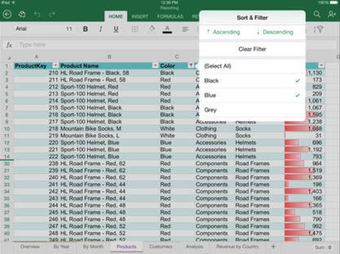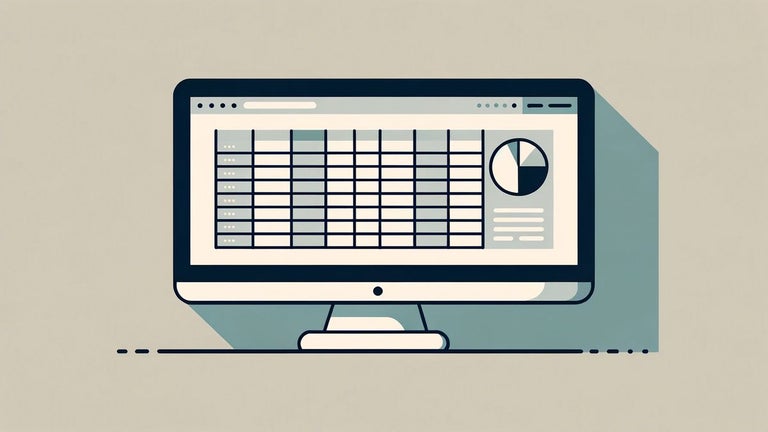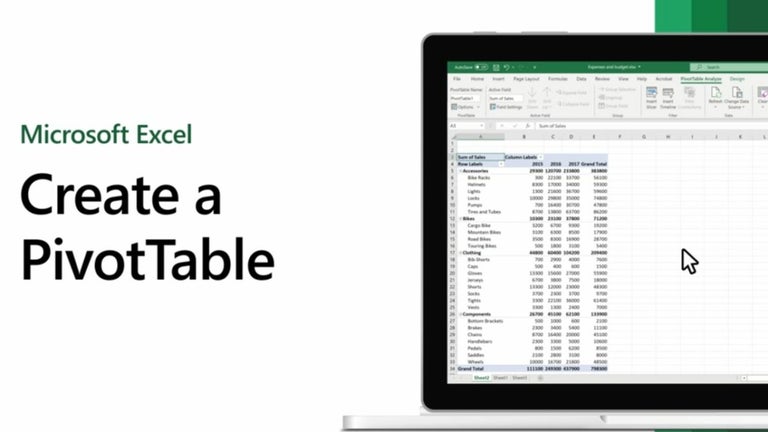Office 365 subscription is no longer required to make this app useful
If you've been yearning to use Microsoft's Office suite on iOS, you don't have to worry anymore because the company has released Word, Excel, and PowerPoint as universal apps for iPhone and iPad.
Embark on a journey into the dynamic realm of Microsoft Excel – a digital toolkit synonymous with efficiency and precision in the professional arena. Unleash your potential as we unveil the prowess of Excel and discover how it can elevate your productivity to unprecedented heights.
Touch controls transfer really well
Each Office app is now available to use for free, where previously an Office 365 subscription was needed to access editing features. However, some of the more advanced functions are locked in the free version, and you'll need a premium subscription to unlock them.
With Excel, the range of uses for the app are wide. You can make really simple spreadsheets or advanced databases of information interconnected with different equations.
While Microsoft Word for iPad has a small problem adjusting to iOS, Excel for iPad works almost better than the desktop app. Containing a lot of different templates to use, Excel has the same core function, only utilizing touch controls to complete tasks.
Moving from column or rows takes a simple tap, and combining columns to create equations is pretty simple. For basic functions like making a spreadsheet for banking would be very easy. A more advanced Excel dealing with multiple equations over multiple sheets may prove a little more challenging.
Like Word for iOS, Excel for iOS isn't catered to creating a spreadsheet from scratch. It's better used as an editing tool for adding new information. It's is a great tool to get some quick work done, but probably isn't the best to start a quarterly breakdown for business.
Easy to use, but will take time to master
With this touch version, Microsoft has kept all the important functions at the top of the app. Excel is also designed to be used specifically in landscape mode. Using it in portrait hides too much information.
Adding information is easy, just tap the space where you want to input and the keyboard will pop up. Excel even supports freezing panes which is actually easier than in the desktop version.
If you have iOS 8 or later, you can make use of a variety of cloud storage options, including iCloud. Here you can open, edit, and save your work - a handy addition if you are moving between multiple machines and devices.
While the standard version of the Excel app does not allow for add-ins, iPad owners running iOS 8.2 or newer can now install these to increase the app's functionality and improve productivity.
Overall, the app is somewhat simplified compared to the desktop version, but supports all the main features including a massive amount of formulas for you to use.
Excel Unlocks Productivity and Analytics with Microsoft 365 Copilot
Paragraph: Microsoft 365 Copilot elevates the user experience in Excel by helping them unlock insights, identify trends, and create professional-looking data visualizations with ease. Integrated with AI, Copilot assists users in their data analysis tasks, reducing the time spent on these tasks and allowing them to focus on more important aspects of their work.
What’s new?
The recent update to Microsoft Excel focuses on streamlining performance and ironing out some wrinkles. The release introduces an all-new Check Performance feature within a revamped task pane, promising to enhance workbook performance. This newly added tool works by detecting and shedding unnecessary formatting clutter that can bloat file size and slow things down. Alongside performance tweaks, the update tackles specific issues like improper closing of embedded .xls workbooks, failed uploads to servers during collaboration, and the inability to insert pivot tables in new worksheets.
The best spreadsheet tool for iOS?
Microsoft Excel for iOS contains all the tools you need to manipulate data and the touch controls work really well. For the casual user, Excel might not be an app that's necessary, but the advanced user who has to constantly use Excel will find the app very useful.